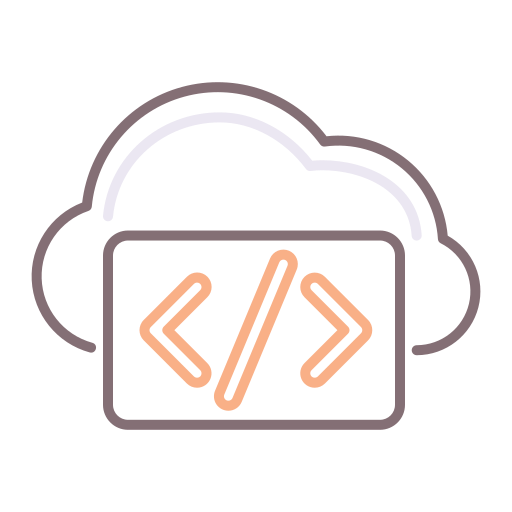So you have a new account on vCloud Air, and now you need to create a VM. Great. But you want to use your own ISO, OVA or OVF, and no such media exists in the public catalogs. So what now?
Read MorevRealize Automation - Workflow Stubs explained
A short blurb on the lifecycle states and WF Stubs in vRealize Automation that may help to explain what they are and how we use them in vRO.
Read MoreFrequently Used Custom Properties in vRealize Automation (vCAC)
The most commonly used vCAC Custom Properties like Hostname, OS, Folder etc.
Read MoreUser-as-a-Service in vRA (Active Directory)
A follow on from Part 1 - using Advanced Services, Advanced Services Designer and vCenter Orchestrator to deliver Anything as a Service.
In this part, we'll be focusing on creating and managing Active Directory (Directory Services) Accounts.
Read MoreAdvanced Services in vRA: Custom Service
In this article, I focus on using vCenter Orchestrator, the Advanced Services Designer and a single line of script against SQL Server that exposes a service which allows developers to delete Application Logs from a table.
Read More
Enabling Advanced Services Designer in vCAC 6.x
A quick and simple post that had me scratching my head for a little while.
Can't see the "Advanced Services" tab in vCAC?
Two things need to happen:
1. Make CERTAIN that you are licensed for "Advanced" or "Enterprise" edition.
Standard Edition (Bundled in vCloud Suite Standard) will not allow for Advanced Services.
2. Make sure your user has the correct privileges:
Here's how you enable it:
Navigate to "Administration", then "Groups":
If you haven't already done so, create a new Group. I would call this Group "Service Architects".
Then, for this group, ensure the checkbox option "Service Architect" is checked:
Save the group, log out, log in again, and you're D.O.N.E.
Hope it helps.
/out
vCAC 6.0 canned demo
vCAC recorded demonstration video, showing the portal, numerous services, requesting process, approvals, day-two operation menu etc.
Read MoreUnderstanding vCAC / vCO Workflows - Part 2
Part 2: Conclusion, and we dig a little deeper into the Workflow, and we configure vCAC via vCO to run our workflow whenever a VM is provisioned.
Read MoreUnderstanding vCAC / vCO Workflows - Part 1
Part 1: Context and a theoretical SOAP Service to integrate with which creates an Asset Record whenever a VM is provisioned.
Read MoreRunning vCO Workflows from vCAC during the provisioning of a Virtual Machine
Want to run vCO Workflows when a VM is being provisioned from within vCAC? Read on!
Read MoreVMware vCloud Automation Center
So, vCloud Automation Center is a buzz in the industry, and people want to know what it does, right?
We hear often, in the marketplace, that there is a lot competition to the product, but in honesty, there really isn't.
I'll be posting more information on extending this product, integrating with AppD, vCO and the like, and where things are going etc.
Put simply, it allows for automation, lifecycle management of Infrastructure, provided as a service (IaaS), and now, provides a portal that provides XaaS.
The backend is delivered via integrations with vCenter Orchestrator (awesome tool, btw) and vFabric Application Director for more complex platform-as-a-service deliveries (PaaS).
Furthermore, Application Director integrates with Puppet Labs to deliver a very powerful level of automation when provisioning Platforms.