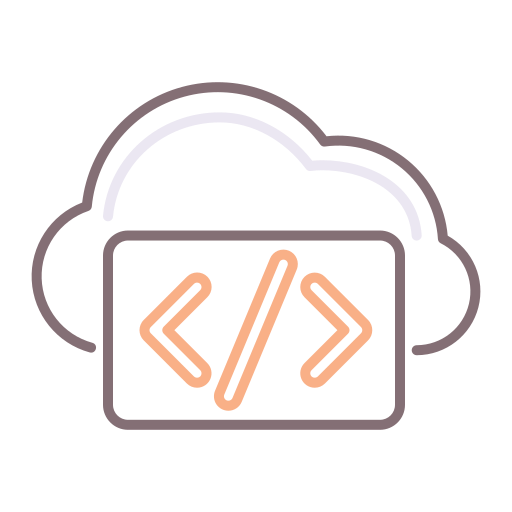A quick and simple post that had me scratching my head for a little while.
Can't see the "Advanced Services" tab in vCAC?
Two things need to happen:
1. Make CERTAIN that you are licensed for "Advanced" or "Enterprise" edition.
Standard Edition (Bundled in vCloud Suite Standard) will not allow for Advanced Services.
2. Make sure your user has the correct privileges:
Here's how you enable it:
Navigate to "Administration", then "Groups":
If you haven't already done so, create a new Group. I would call this Group "Service Architects".
Then, for this group, ensure the checkbox option "Service Architect" is checked:
Save the group, log out, log in again, and you're D.O.N.E.
Hope it helps.
/out